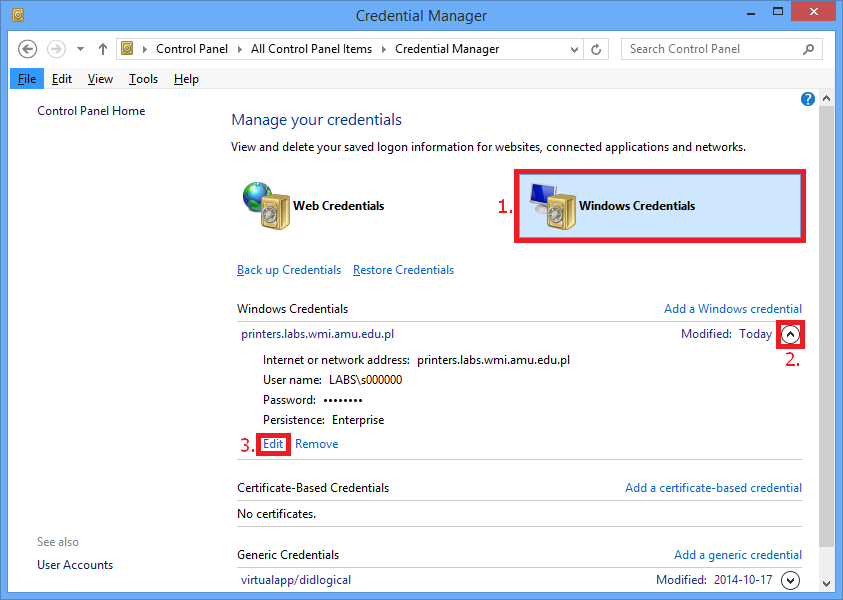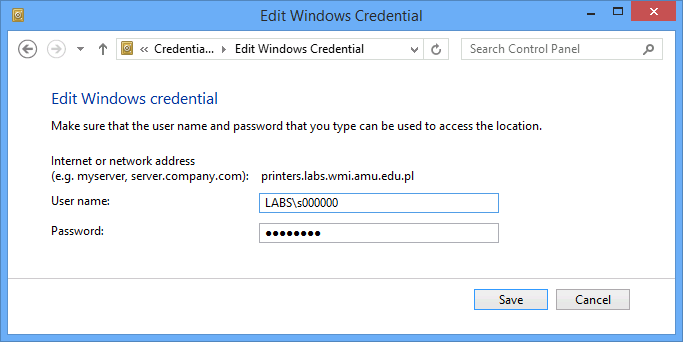Printing on Windows from your own computer
Available printers
| Printer | SMB address | Vendor | Driver | Duplex |
|---|---|---|---|---|
| Printer_A1 | \\printers.labs.wmi.amu.edu.pl\Printer_A1_PS |
Lexmark | Lexmark MS810 Foomatic/Postscript [en] | Yes |
| Printer_B1L | \\printers.labs.wmi.amu.edu.pl\Printer_B1L_PS |
Lexmark | Lexmark MS810 Foomatic/Postscript [en] | Yes |
| Printer_B1P | \\printers.labs.wmi.amu.edu.pl\Printer_B1P_PS |
HP | LaserJet 4350dtn | Yes |
| Printer_B2P | \\printers.labs.wmi.amu.edu.pl\Printer_B2P_PS |
Lexmark | Lexmark MS810 Foomatic/Postscript [en] | Yes |
| Printer_B3L | \\printers.labs.wmi.amu.edu.pl\Printer_B3L_PS |
HP | LaserJet 4350dtn | Yes |
| Printer_B3P | \\printers.labs.wmi.amu.edu.pl\Printer_B3P_PS |
Lexmark | Lexmark MS810 Foomatic/Postscript [en] | Yes |
| Printer_B4P | \\printers.labs.wmi.amu.edu.pl\Printer_B4P_PS |
Lexmark | Lexmark MS810 Foomatic/Postscript [en] | Yes |
| Printer_Lib | \\printers.labs.wmi.amu.edu.pl\Printer_Lib_PS |
HP | LaserJet p2015dn | Yes |
Guide
If your laptop is connected to the WMI network, you can print from it directly from Windows.
Open Control Panel -> Hardware and sound -> Devices and printers and click Add a printer:
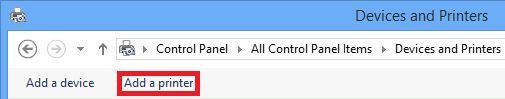
Stop searching and click on *The printer I want isn't listed:
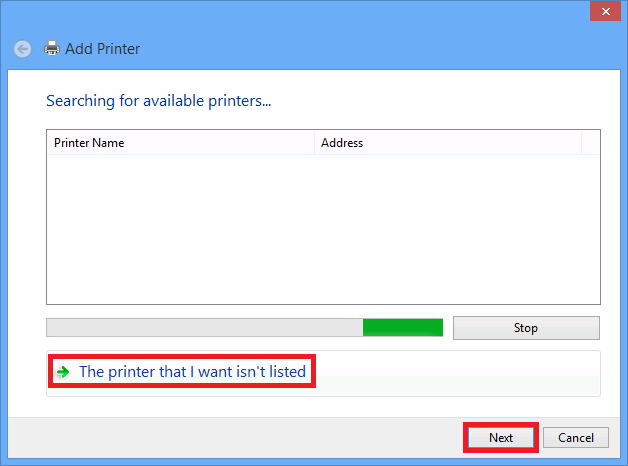
Select Select a shared printer by name and enter printer's address, for example
\\printers.labs.wmi.amu.edu.pl\Printer_A1_PS. Approve with Next button.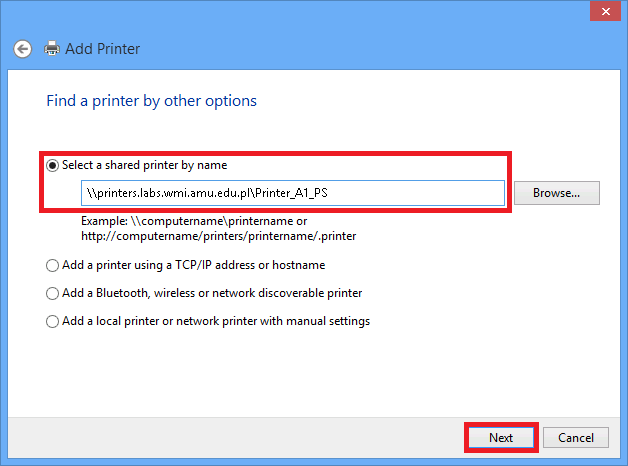
Enter login in
LABS\s000000format and LABS domain password, select password remembering: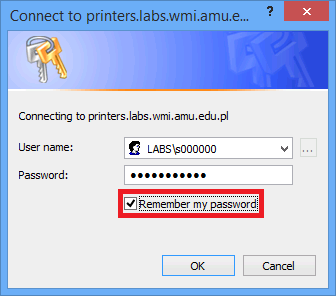
Finish installation procedure.
 Computer Laboratories
Computer Laboratories