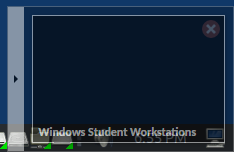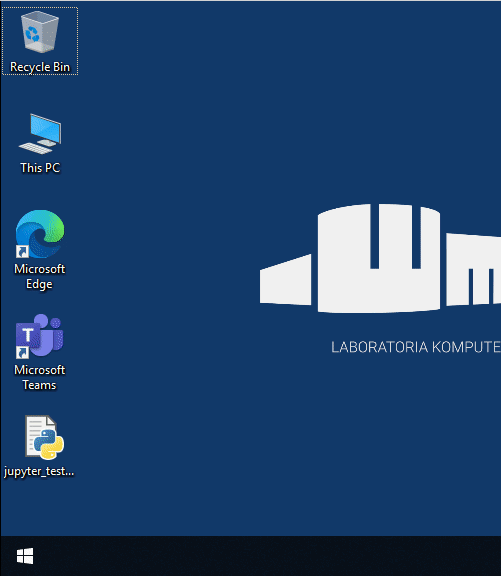Remote labs
Please read this instruction in its entirety.
All users of the LABS domain are able to connect remotely to computers located in the FMCS Computer Laboratories.
The system is available at https://remote-labs.wmi.amu.edu.pl/.
To log in to the system use your LABS domain credentials.
Connection selection
After logging in you can connect to different services:
- Linux SSH Server - equivalent to SSH access
- Linux Student Workstations - a computer in the laboratories running Linux
- Windows Student Workstations - a computer in the laboratories running Windows
After selecting a service you'll be presented with a desktop environment or a command prompt (in case of SSH access)
Ending work
Logging out of the remote-labs system is not equivalent to logging out of the system you connected to.
In order to avoid potential problems we advice you to end your work in a proper manner, depending on the operating system:
The control interface
After connecting to a service you can open the control interface by simultaneously pressing Ctrl+Shift+Alt. This allows you to transfer files from or to your home directory, to disconnect the session and and to log off from the remote-labs system.
Using multiple sessions
It's possible to connect to multiple services simultaneously by starting the control interface (Ctrl+Shift+Alt) and selecting the new connection:
In order to switch between services use the interface located in the lower right corner of the browser:
By default you can open up to one connection to each service. Connecting from multiple computers at the same time is not supported.
Downloading files
In order to download a file from the remote computer start the control interface (Ctrl+Shift+Alt), select your home directory and double-click the desired file. Your browser will then download the file:
Uploading files
In order to upload a file from your computer to the remote one start the control interface (Ctrl+Shift+Alt), select your home directory, navigate to the target folder, click 'Upload Files' and select the file to upload. When uploading to the Desktop folder you might not see the file immediately - refresh the desktop in the remote computer to fix this.
Potential problems
When reporting a problem with the remote-labs system please provide the following information:
- exact date and hour of the occurrence
- the browser and operating system used
- a complete description of the problem, a step-by-step instruction will be greatly appreciated
Connection Error
When encountering the above error please allow for at least three automatic reconnection attempts. This will take around a minute.
The system implements power saving (not all computers are in standby, and sometimes new ones need to be started/woken up when load surges) and automatic repair (many failed connection attempts will cause the offending computer to be removed from the connection pool).
If you're unable to connect after a minute please contact us.
Performance problems
We strongly advise using wired connections for this system, if possible.
 Computer Laboratories
Computer Laboratories