MacOS
This site describes how to configure wireless network in Mac OS X Snow Leopard (v.10.6.4).
Click on the network icon near the clock and then click on "wmi"

Make sure that "Remember this network" field is checked. Fill in your login and password from LABS domain (the same that you use to log in in computer laboratories). Click OK

Click "Show Certificate" and select "wmi.amu.edu.pl" on the list. Make sure that "Always trust wmi.amu.edu.pl" field is checked and click "Next"
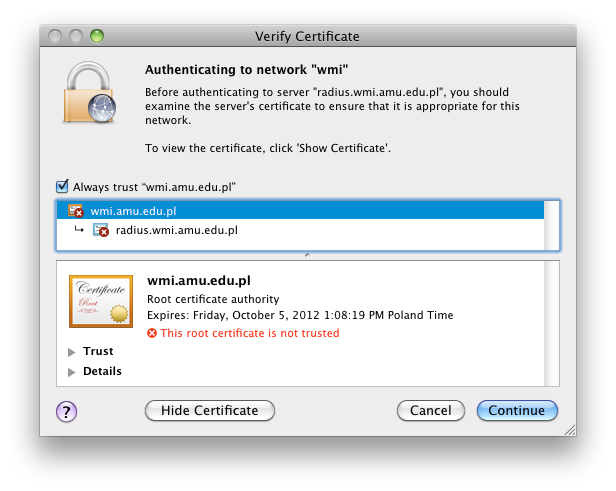
Fill in the password for account on your computer and click "OK"

If you have trouble connecting despite providing valid credentials, your account might have been automatically locked due to too many invalid login attempts. Wait 2 minutes or visit the Laboratories Staff and ask for your account to be unlocked.
 Computer Laboratories
Computer Laboratories
