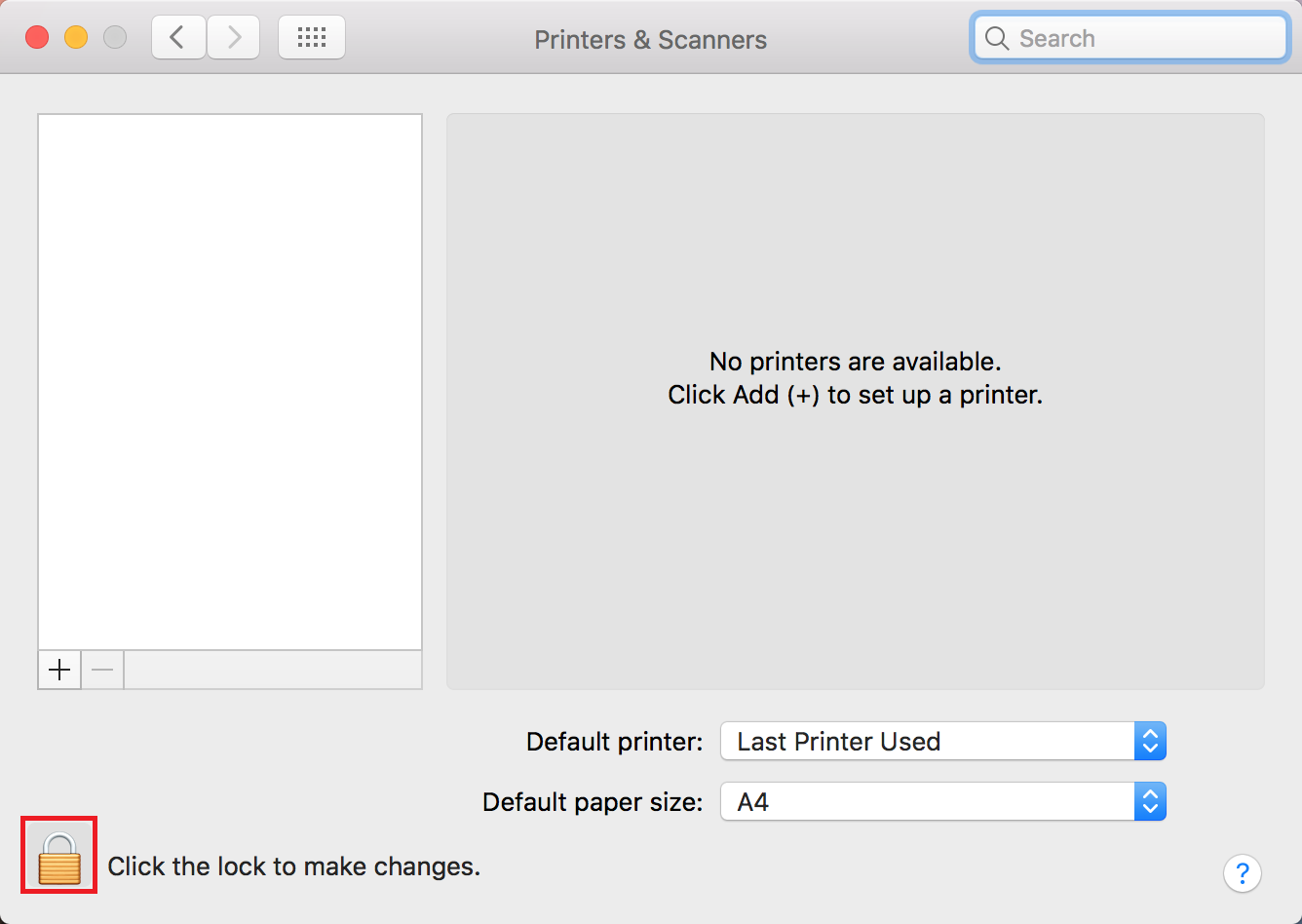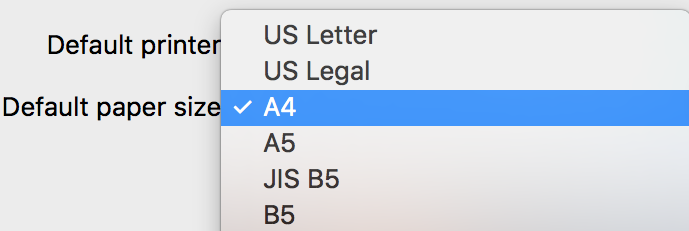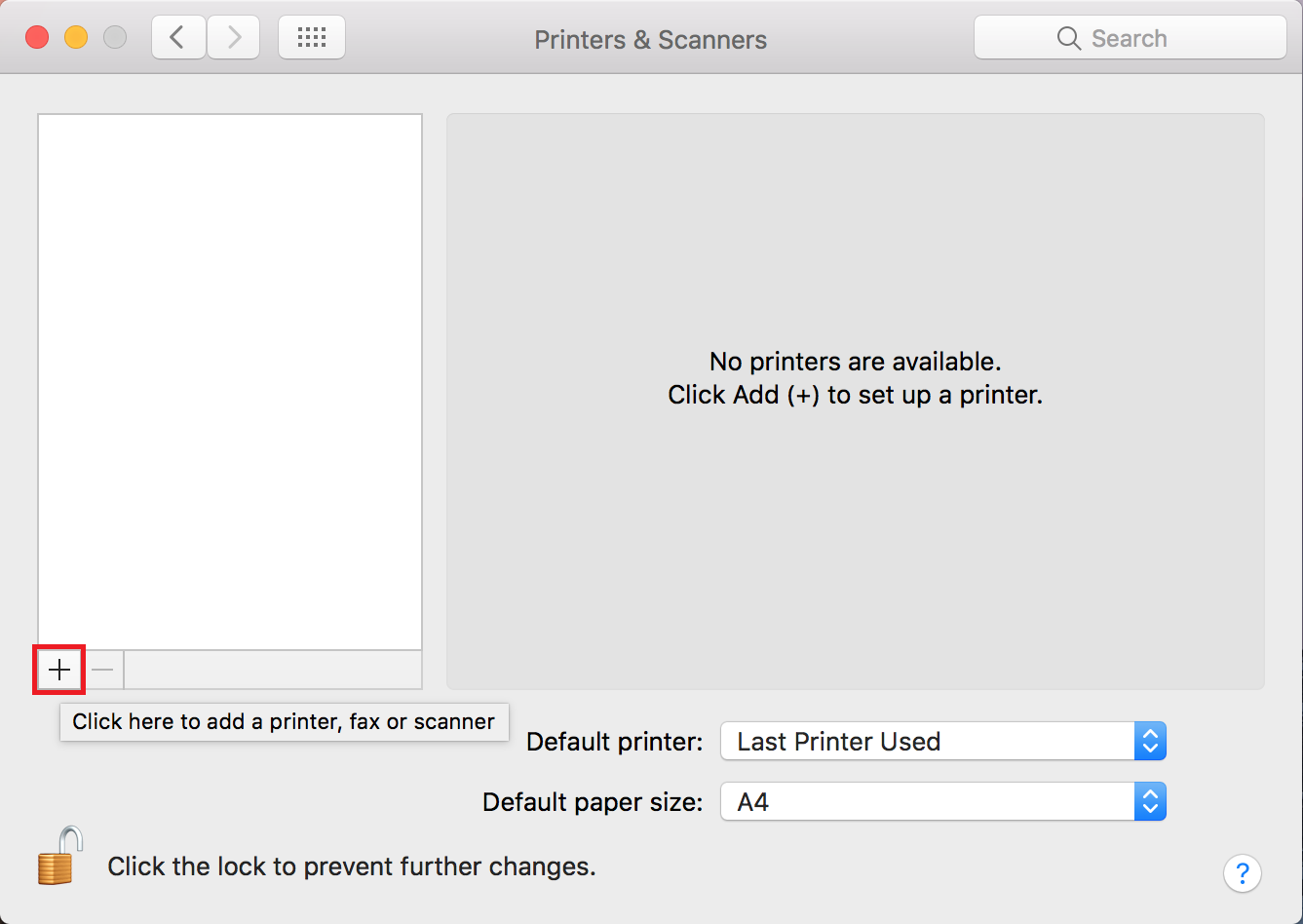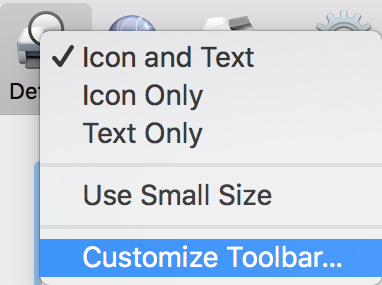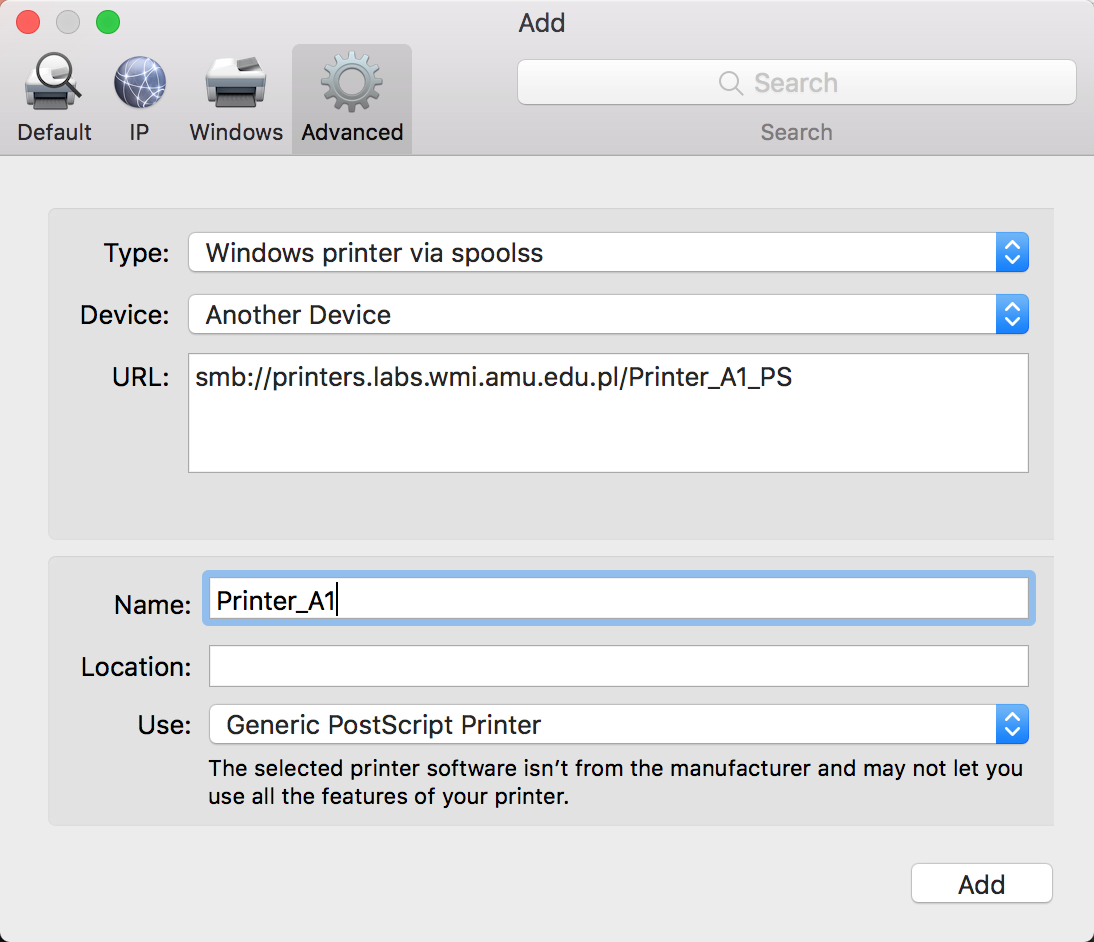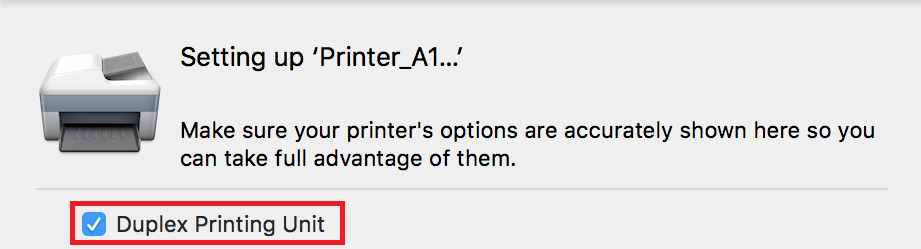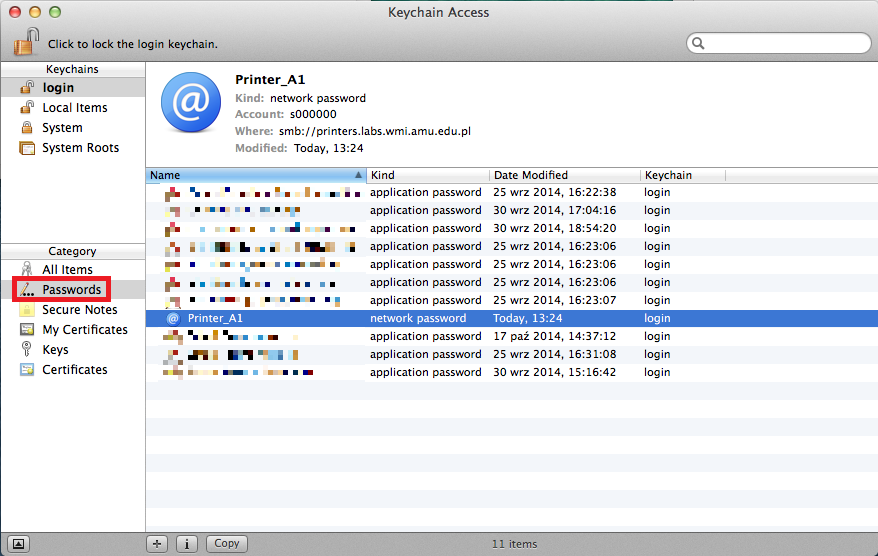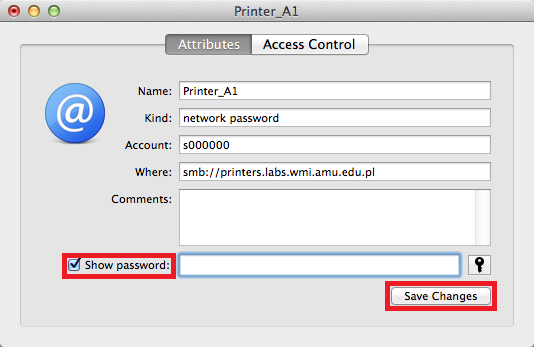Printing on MacOS from your own computer
Printing on MacOS is available only from the Faculty's network.
Available printers
| Printer | SMB address | Duplex |
|---|---|---|
| Printer_A1 | smb://printers.labs.wmi.amu.edu.pl/Printer_A1_PS |
Yes |
| Printer_B1L | smb://printers.labs.wmi.amu.edu.pl/Printer_B1L_PS |
Yes |
| Printer_B1P | smb://printers.labs.wmi.amu.edu.pl/Printer_B1P_PS |
Yes |
| Printer_B2L | smb://printers.labs.wmi.amu.edu.pl/Printer_B2L_PS |
Yes |
| Printer_B2P | smb://printers.labs.wmi.amu.edu.pl/Printer_B2P_PS |
Yes |
| Printer_B3L | smb://printers.labs.wmi.amu.edu.pl/Printer_B3L_PS |
Yes |
| Printer_B3P | smb://printers.labs.wmi.amu.edu.pl/Printer_B3P_PS |
Yes |
| Printer_B4P | smb://printers.labs.wmi.amu.edu.pl/Printer_B4P_PS |
Yes |
| Printer_Lib | smb://printers.labs.wmi.amu.edu.pl/Printer_Lib_PS |
Yes |
Guide
The following procedure requires updating macOS to at least Monterey 12.3.
In case of problems with connecting to the printers please try adding it with the address ending with ?encryption=no, for example smb://printers.labs.wmi.amu.edu.pl/Printer_A1_PS?encryption=no. This option will not disable encryption, but will change the behaviour of macOS SMB client to a more compatible one.
Select Advanced and:
During first printing macOS will show credentials dialog. Enter your doamin login (
LABS\s000000) and password. Select Remember this password in my keychain:
 Computer Laboratories
Computer Laboratories