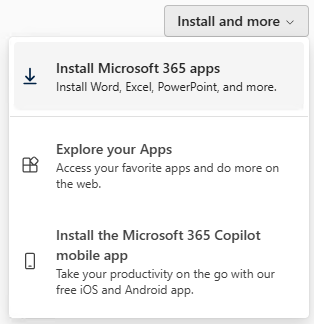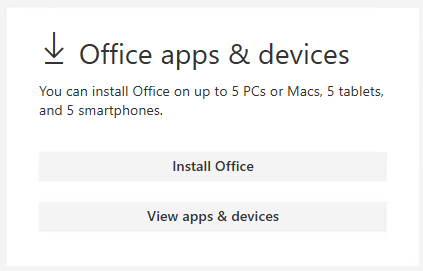Microsoft Office Apps
Microsoft Office 365 ProPlus suite is available for Faculty's of Mathematics and Computer Science tutors and students.
License includes installation on 5 computers running Windows or macOS, 5 tablets (Android, iOS and Windows) and 5 smartphones (Android, iOS and Windows).
Contrary to the Microsoft Azure Dev Tools for Teaching license expires with loss of student/tutor status.
Installation is to be initiated by logging into university's Office 365 portal on a destination device using website https://login.microsoftonline.com
In case of the first login follow UAM IT Center instructions:
In case of issues with logging into Office 365, contact helpdesk@amu.edu.pl. In the mail content (aside from issue's description) write also:
- Error message
- Login ID in an @st.amu.edu.pl domain (students) or in @amu.edu.pl domain (employees)
After logging in press Install and more in the top right page corner and select Install Microsoft 365 Apps:
From the central area of the page select Install Office. This area also provides management of device licenses.
Installation files downloaded from Office 365 are unique for every user and shouldn't be shared with third parties.
 Computer Laboratories
Computer Laboratories