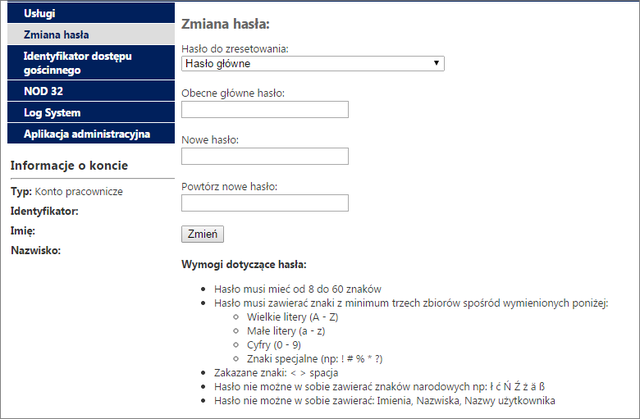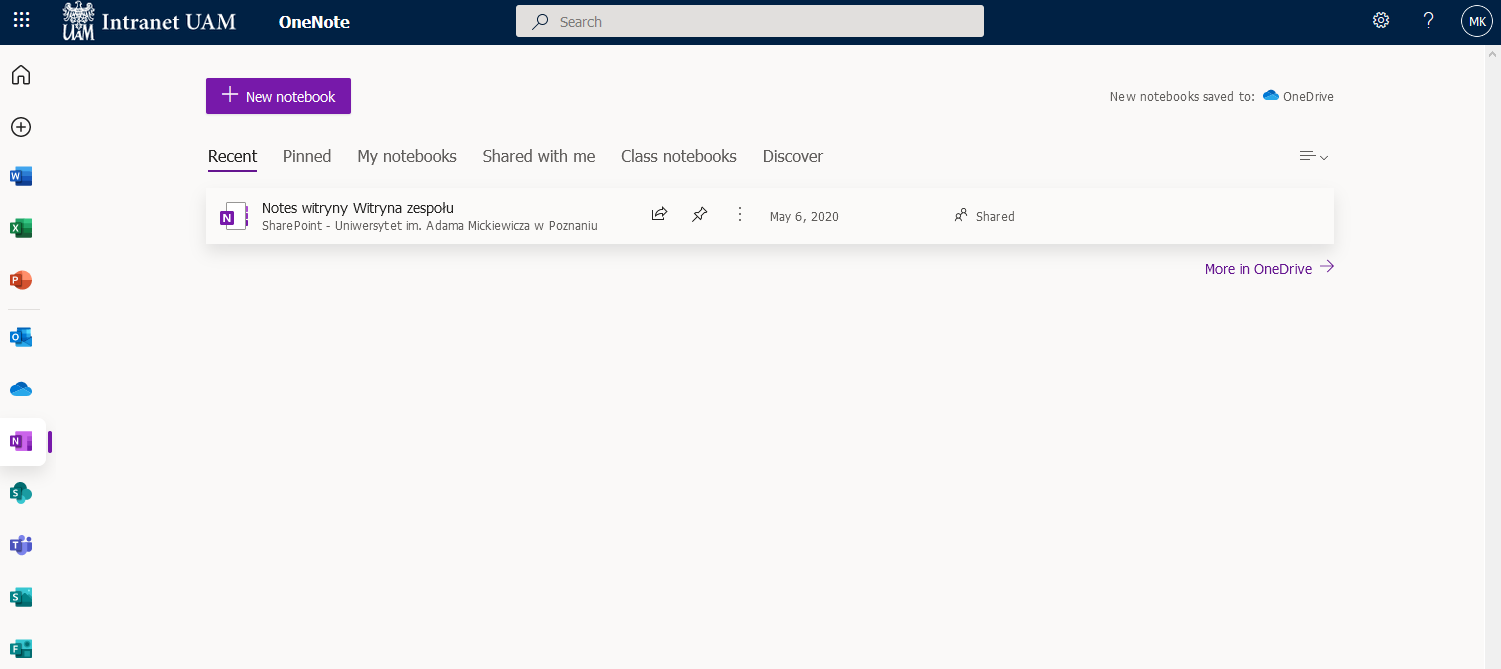Office 365
For students and employees of our Faculty Microsoft's Office 365 suite has been made available, which enables usage of the following apps through browser: Word Online, Excel Online, PowerPoint Online, OneNote Online as well as OneDrive cloud drive enabling storing 1TB of data for every employee.
Service is available at: http://www.office365.amu.edu.pl/.
Login method and respective services included in a suite are detailed below.
First login
Before the first use password change at https://panel.amu.edu.pl is necessary (people who have discrepancies in a mail login and panel login must pay attention for which account password is changed).
Password will be changed for all university's services (i.e. mail account, amurap, eduroam, Office365 etc.).
After logging into Panel, choose "Change password" from the left menu. Password requirements are given below form.
Next, go to: https://login.microsoftonline.com and log in using login in the @o365.amu.edu.pl domain.
After login one can make use of Office365 suite.
Available services
Included in Office 365 are the following services:
- Outlook Online – e-mail (size of mailbox: 50GB),
- OneDrive – 1TB of cloud storage for every UAM student and employee,
- SharePoint Online – tool for creating own websites, e.g. project's,
- Office Online – Office suite in a "basic" version, launched in a browser,
- Office 2016 - office suite intended for local computer installation.
Office suite applications enable creation, edition and real-time resource sharing to arbitrary people using PC, Mac or iOS, Android and Windows devices. As files are kept in the Internet, they can be shared to coworkers or people outside of organization at will. Files are kept in OneDrive, and can be shared from there.
 Computer Laboratories
Computer Laboratories