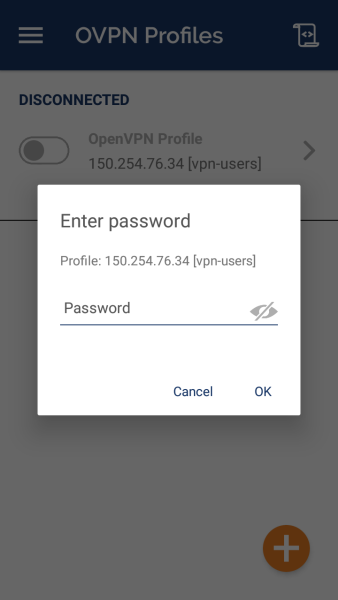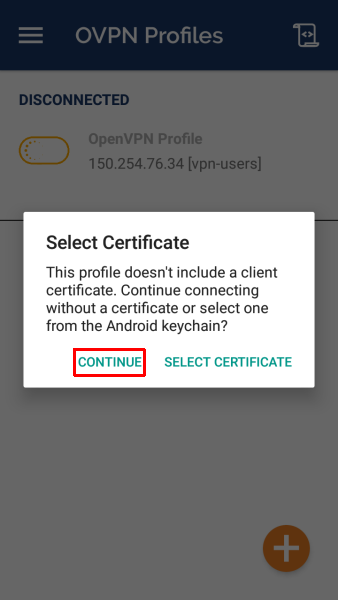Android
OpenVPN client is available in Google Play.
Log in to WMI panel and download file vpn_users.ovpn from VPN section.
Open OpenVPN Connect, and choose OVPN Profile:

To import a profile, point to vpn-users.ovpn file and click IMPORT:

After successful profile import enter your login in a Username field and add configuration by clicking an ADD button.

To start a connection, choose vpn-users profile and enter your password:
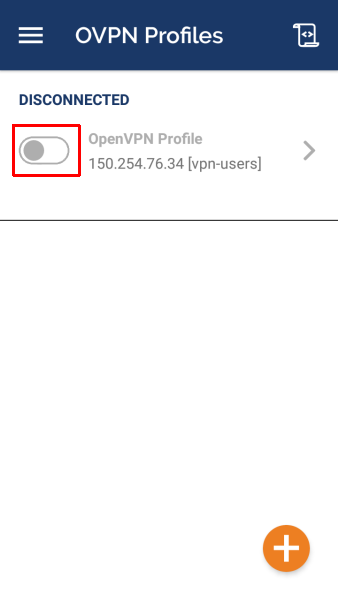
 Computer Laboratories
Computer Laboratories