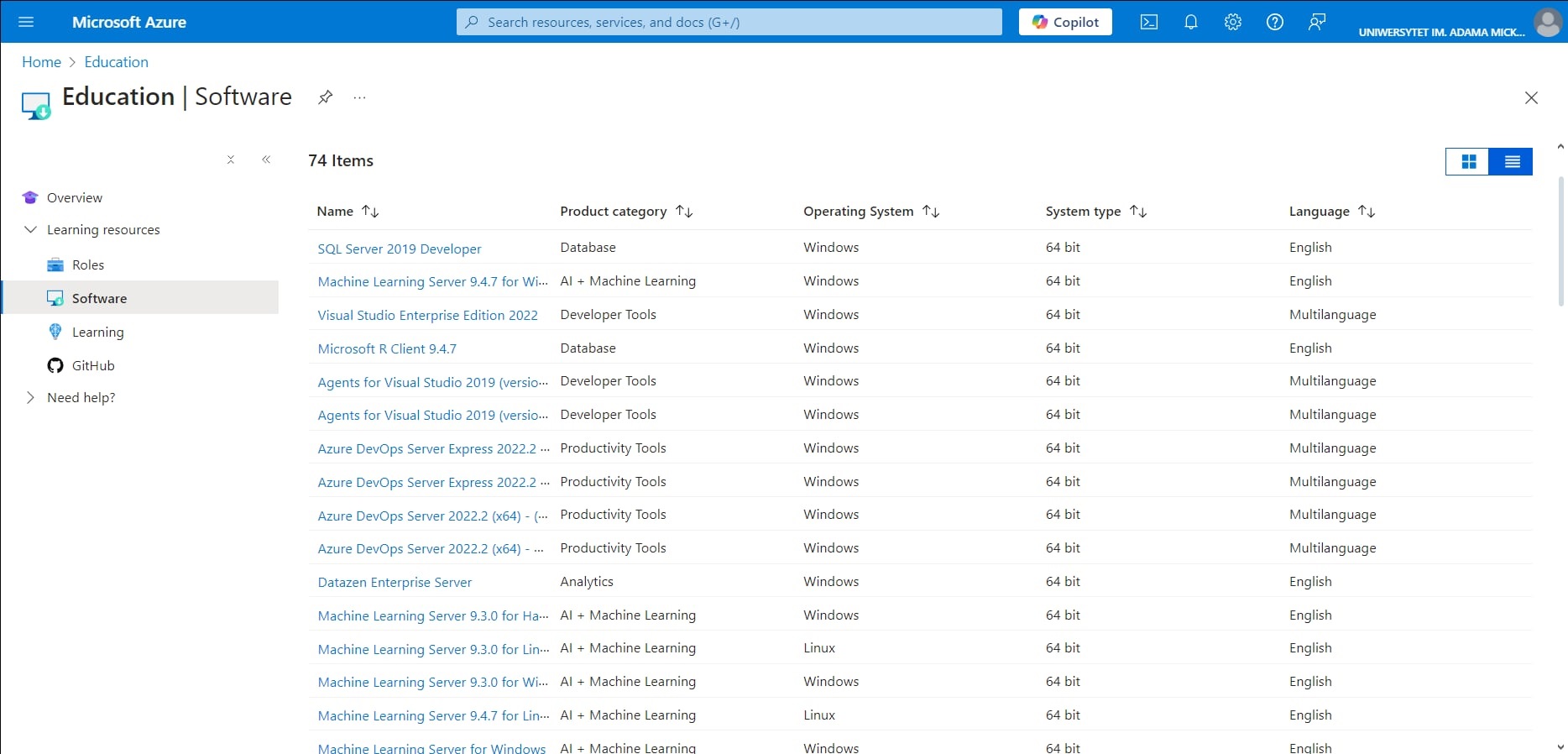Microsoft Azure Dev Tools for Teaching
Microsoft Azure Dev Tools for Teaching is a system that allows students and employees to use legal versions of Microsoft software products on private computers.
In order to access the service an Office 365 account is required.
The process of obtaining legal software is very simple. Log in using your Office 365 account to aka.ms/devtoolsforteaching and verify your status. From Education choose the Software section and then software to download.
All support requests concerning Azure Dev Tools for Teaching have to be submitted directly to Microsoft via https://aka.ms/studentsupport.
Full right to use Azure Dev Tools for Teaching program is granted to every person studying or working on our Faculty. After finishing studies there is no need to delete software immediately, but eligibility for updates is lost.
 Computer Laboratories
Computer Laboratories