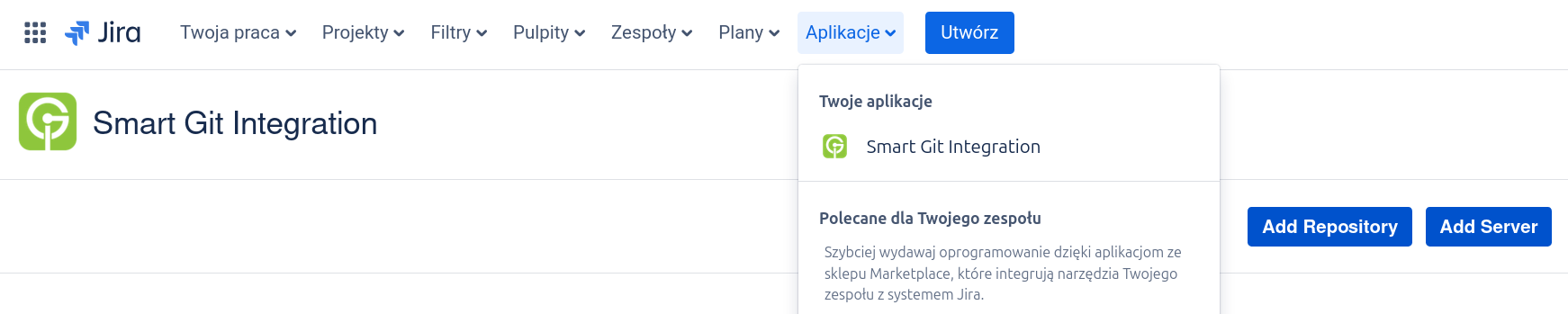Jira
The faculty Jira server (https://jira.wmi.amu.edu.pl) has been decommissioned due to Atlassian ending support for the hosted server versions. Previously created projects were usable until February 2025. For new projects please read the remainder of this article.
Jira projects can be created on Jira service on Atlassian Corporation servers. This service is free for the teams up to 10 users.
It is possible to connect the faculty git repository to the project. To do this, you need to:
- After logging in to the website https://git.wmi.amu.edu.pl generate an access token:
- Click your avatar in the top-right corner, Select "Settings", a then "Applications".
- Enter the token name, select "Read" under "repository" in the drop-down permissions list.
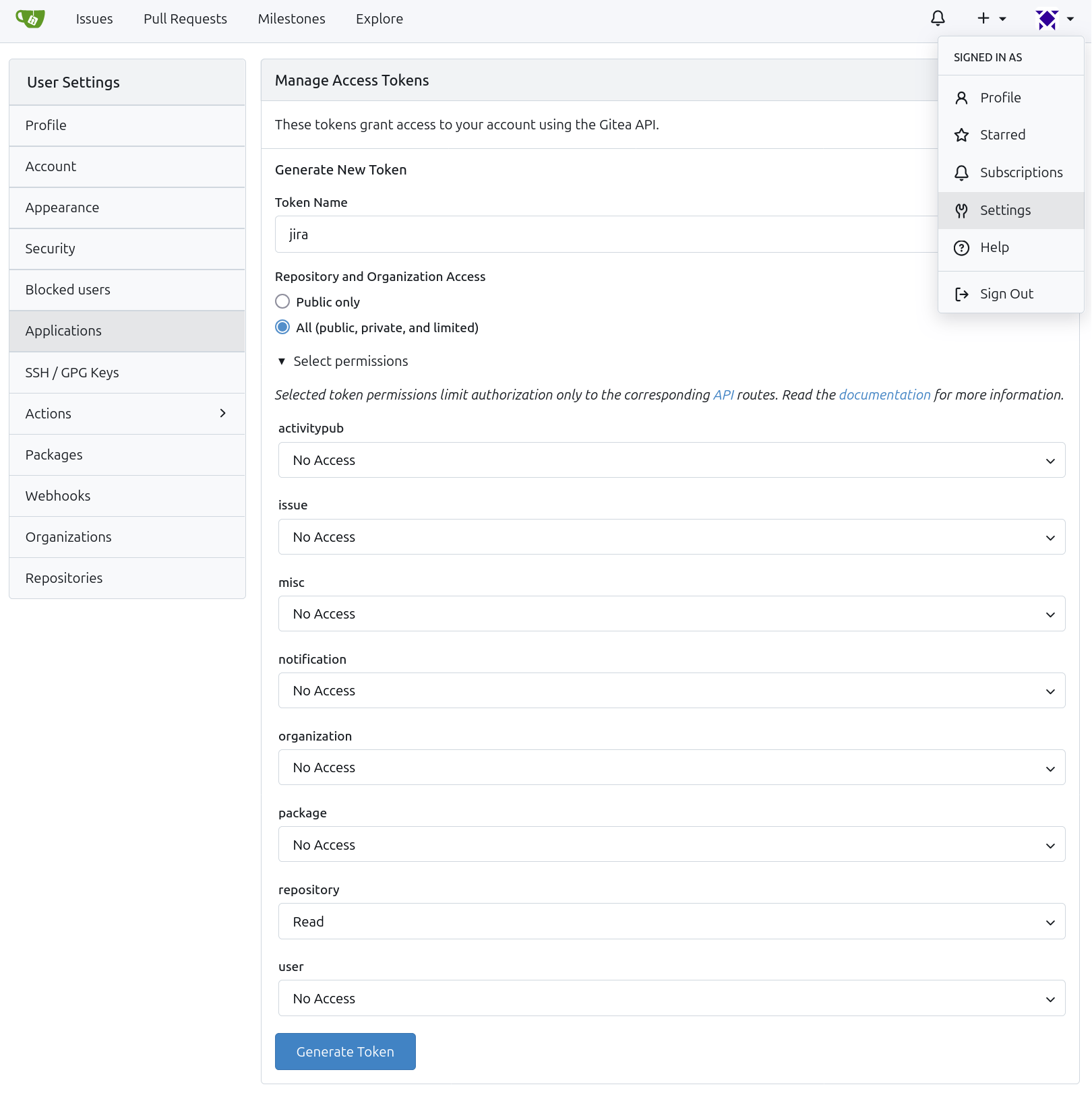
- After clicking "Generate token", the value like
db4aee634739dbdd5d9ed7445d43b7638f15ccjbwill appear in the blue field. This value should be copied for use in the next step.
- Install app named Smart Git Integration for Jira from Jira Marketplace.
- On the Jira project page, add a connection to the repository:
 Computer Laboratories
Computer Laboratories